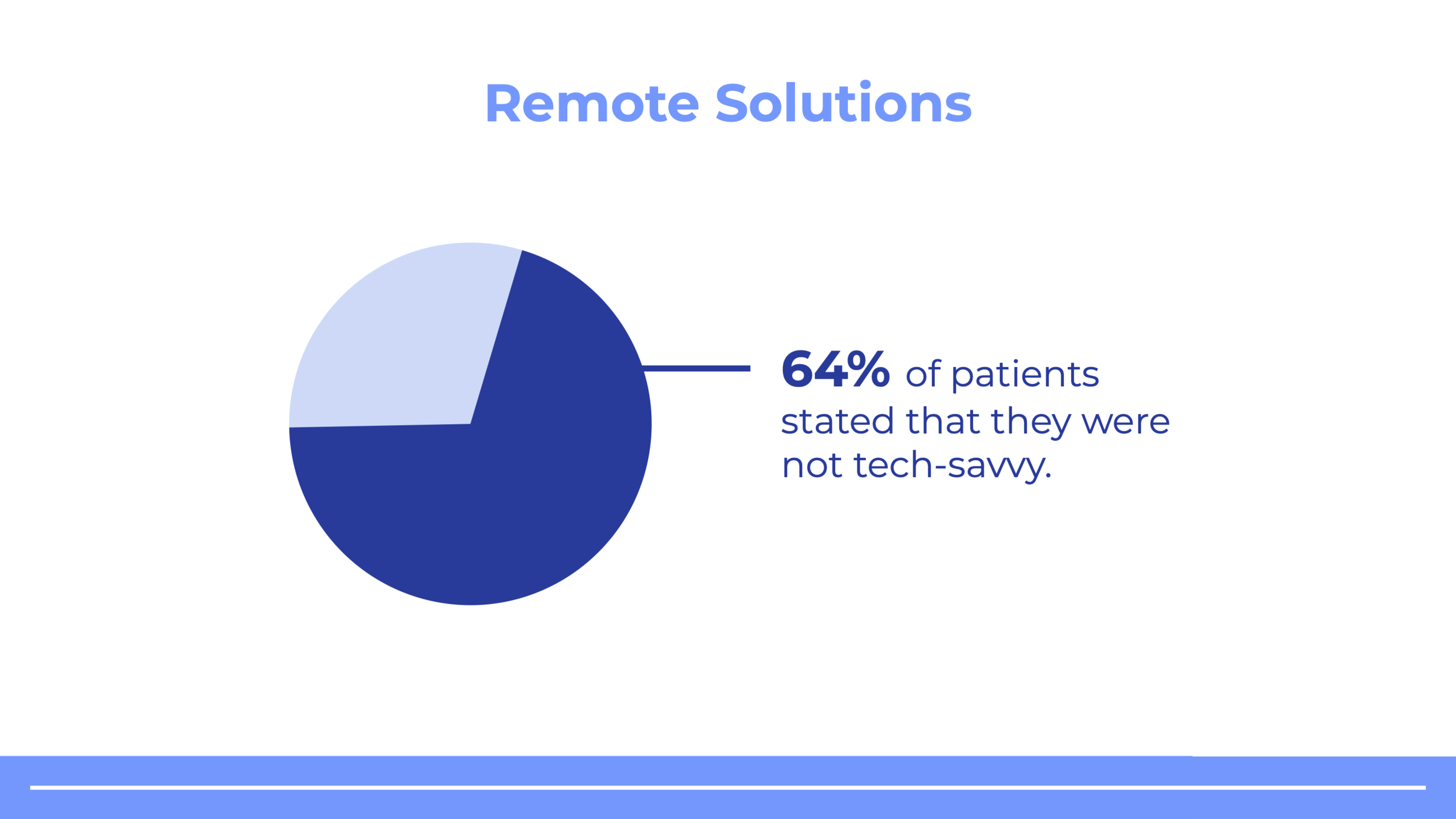Remote Patient Recovery
Culminating Project in Human-Centered Design
Context
My capstone project from the Senior Design Challenge, a 2-term course in the Thayer School of Engineering.
Timeline
6 months
(Jan-June 2021)
Team
Designers: Lilly Durbin, Derek Lue, Bridget Ma, and Emi Hayakawa

Overview
In this project, our team utilized the design thinking process to help rural patients with chronic diseases recover from their disease virtually, in the absence of in-person rehabilitation therapy. Our solution expands upon an existing rehabilitation program at Dartmouth-Hitchcock Medical Center and incorporates a digital health dashboard, tech support, and a health tracking platform to help patients recover through habitual mind-body medicine interventions.
Challenge
Design a way to help rural patients with chronic diseases remotely recover from their disease with mind-body medicine.
Outcomes
A 257% increase in patient engagement and patient satisfaction in remote rehabilitation with our newly implemented system.
Background
People with end-stage heart and lung disease often have a poor physical and mental well-being due to their disease. Mind-body rehabilitation therapy is one method that can improve a patient’s quality of life and prognosis.
Unfortunately, rehabilitation therapy is often inaccessible due to transportation issues or program availability, particularly in the Upper Valley where patient rurality exacerbates these issues. The stress associated with heart and lung diseases and limited access to recovery resources burdens patients and caregivers. This leads to increased strain on already limited healthcare resources and programs available in the rural region of the Upper Valley.
Our Client
We partnered with Dr. James E. Stahl, the director of the Stress Management and Resiliency Training (SMART) Program at Dartmouth-Hitchcock Medical Center. The SMART program teaches participants to build mental resilience through a variety of mind-body practices and self-care interventions that relieve medical symptoms, reduce stress, and improve quality of life.
Our User
User Research
To gain a better understanding of the user demographics and the healthcare industry, my team and I conducted in-depth interviews with both users and experts. Additionally, we conducted academic research on issues surrounding physiology, teleheath, and mind-body medicine. I conducted half of these interviews with users and experts, and was responsible for researching about stress physiology and the physiological responses to mind-body medicine.
Analysis
We used various design analysis tools in order to synthesize all of the information we gathered from our primary and secondary research. These included affinity mapping, theme clustering, journey maps, stakeholder maps, 2x2 matrices, and user personas.
Affinity Mapping : Identifying Themes
After conducting interviews, we pulled several key highlights, quotes, and other findings from each one and compiled them in a color-coded manner based on similar themes. Theme clustering allows for deeper analyses of such themes, leading to the development of insights about our users and their needs. Based on this activity, we were able to identify several major themes which will be further developed in our insights section:
Tech illiteracy issues
Physiological outcomes of mind-body medicine
Barriers to remote rehabilitation
The pros and cons of virtual care
Journey Maps: Understanding the User Experience
Based on patient feedback, we created two journey maps, one for a patient’s journey throughout the entire SMART program and another detailing a patient’s experience participating in just one SMART session. Pain points are highlighted in blue. As seen in the two journey maps below, most pain points center around technological issues, lack of program structure, and imbalanced participation during discussions.
Typical SMART Session
Entire SMART Program
User Personas: Creating Empathy
From creating the user personas, we found that most patients struggle with accessibility issues regarding bandwidth, tech literacy, and access to the Dartmouth-Hitchcock medical center based on socio-economic background and their degree of rurality. Despite their differences, these users share the common goals of improving their quality of life, promoting mental wellbeing, and overcoming their diseases.
Co-Creation Workshops: Distilling User Information
In addition our initial user interviews and our later user-testing sessions, we held two co-creation workshops with both users and partners to gain new insights, get feedback on our original solutions, and help us decide what to prototype. I led the co-creation workshop with our users.
Our focus group sessions were successful and the key takeaway we drew from them was that A key problem identified was that patients don’t complete the homework assignments during the SMART program. This issue will be explained in more detail later in this case study.
Co-Creation Workshop Mural
Insights
1. Remote solutions are necessary for some patients, but can be difficult to navigate for our target demographic.
2. Patients are receptive to and motivated by tangible evidence.
3. Homework is a core part of the SMART program, but patients rarely complete the exercises on their own.
The Problem
Based on our analyses and insights, we decided to dig deeper into homework as a core problem. In user interviews, we found that 4/5 patients did not complete the homework during the program, and that the same 4/5 patients did not continue practicing mind-body medicine after the course concluded.
As the diagram above outlines, we observed that patients do not complete their homework during the program. Because of this, patients may not build habits surrounding mind-body medicine. This can then snowball into something bigger in that patients do not continue to practice mind-body medicine after the program ends.
Why are we focusing on homework and how will homework help SMART patients?
Based on scientific research, engagement in the SMART program leads to positive health outcomes such as less hospital visits and lower mortality rates. We believe that continued practice of SMART interventions will allow patients to fully reap these benefits after the program ends.
Specifications
From our insights, we were able to narrow into several specifications informed directly by what our users need. Using these specifications as our guide, we generated three rough ideas that had the potential to be prototyped and user tested. Our final solution also builds on these specifications.
1. Lowers barriers to doing homework
Our solution needs to make it easier for patients to complete their homework and build habits surrounding mind-body medicine.
2. Accounts for limited tech literacy
Our solution needs to be accessible and easy-to-use for people with limited tech literacy.
3. Motivates through tangible evidence
Our solution needs to communicate the positive health effects of mind-body medicine through concrete metrics and tangible information.
Ideation
After analyzing the different pain points and organizing them into themes, we brainstormed multiple “How Might We” statements for each of the themes and subsequently brainstormed ideas for each statement. The yellow sticky notes represent “quick fixes”, or ideas that could easily be implemented. The green sticky notes are ideas that require more thought and long-term planning. We held voting sessions for the most promising ideas, which included:
An integrated remote sensing data collection and analytics platform
Pre-program surveys to inform course structure & social aspect
A digital course management system
Ideation Board
Prototyping & User Tests
To improve and validate our solution, we conducted two rounds of user testing where we had patients interact with our digital SMART Hub and provide feedback through surveys and interviews.
Prototype 1.0
Canvas (an online learning platform) site with built-in class structure.
Simple landing page with instructions and session Zoom link.
Digitized SMART materials and patient-reported outcome surveys.
Weekly ‘Modules’ that include all between-session assignments.
Email reminders sent to participants.
Original physical homework assignment (left) vs. the redesigned digital version (right)
User Testing: Round 1
Based on our initial onboarding session and the subsequent feedback sessions, users thought that our prototype was a useful and accessible solution to the issue of homework completion. One patient in particular told us about how he never completed his homework and reflection assignments due to poor personal organization. For him, Canvas was a platform with all the assignments centralized in one place. He stated that with our prototype, there were less barriers to entry and that he could see himself completing assignments if this was implemented in the real SMART program. In addition, we found that the email notification system was also useful in reminding the users to complete their assignments.
Prototype 2.0
More modules with digitized homework assignments that cover the first two SMART sessions.
Abbreviated SMART handouts that reflect the abridged content of the two mock SMART sessions.
Canvas discussion board to facilitate community-building.
Working version of a data tracking dashboard via Qualtrics to track user’s metrics over time.
A progress bar on Canvas homepage to keep track of patients’ progress through the SMART program.
User Testing: Round 2
Patients were thoroughly enthused by the SMART program as multiple patients expressed wanting to continue the program, In fact, one patient even brought a friend to the second session because she enjoyed the first that much. Unfortunately, the patients did run into some technological difficulties with our Online SMART Hub at first. Primarily, patients had trouble creating their own Canvas accounts, which prevented us from leading a guided walkthrough of Canvas with the patients. However, most patients were still able to complete all the homework assignments on Canvas after the first session. Moreover, all patients who completed their homework from the first session returned for the second session also led by Dr. Stahl, and out of this cohort of patients, most did their homework again. Finally, during 1-on-1 exit interviews, feedback towards both the SMART program and the Online SMART Hub was largely positive.
The Solution
Based on the feedback from user tests and from our client, we refined and expanded on the solution to better address tech illiteracy and to improve user experience. This is a functional MVP that can be used with an incoming cohort of new patients.
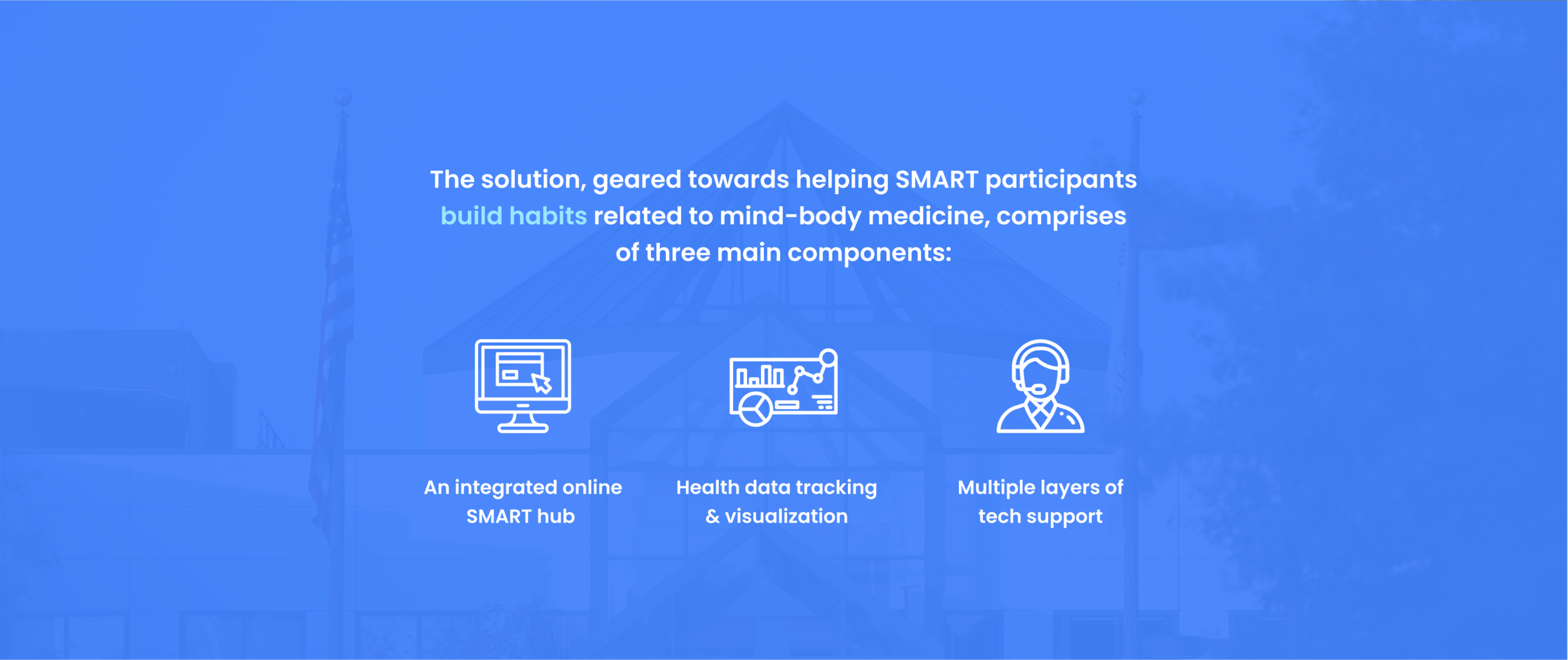
Integrated Online SMART Hub
The main component of the solution, the integrated online SMART hub, is built on the platform Canvas. Through Canvas, we are able to digitize and upload between-session SMART assignments, send announcements to SMART participants, host online discussions, and centralize all SMART-related handouts and materials. I was responsible for the user flow of the platform.
I envision the SMART hub to be the primary access-point for both in-person and virtual SMART sessions going forward. Aside from the sessions themselves, all other SMART-related content can be accessed through this Canvas hub.
Data Tracking & Visualization Platform
To further encourage our users to practice mind-body medicine outside of SMART sessions, we aim to track and report various health metrics in order to show how these metrics have changed over the course of the SMART program. The metrics recorded are taken directly from a SMART exercise called the ‘Weekly Practice Note’.
Tech Support
Given that our end-user of pulmonary and cardiac patients skews older and less tech-savvy, we need to implement reliable and comprehensive technology support in order to ensure the success of our solution.
This support includes a group onboarding session to Zoom, Canvas, and Qualtrics, comprehensive written and video guides to the various web platforms, and one-on-one tech support that SMART participants can access if needed. Our team handled the majority of the tech support during user-testing, thus we need a low-maintenance yet effective replacement for our support after handing off our solution.
Handoff & Next Steps
After finalizing the project features and specifications with our partner, we conducted handoff workshops with them to ensure for a smooth transition after the end of the Senior Design Challenge. In the meetings, we confirmed responsibilities for the management of the Canvas, tech support, and overall upkeep of the project going into the future. We also identified potential issues that may cause the project to fail after handoff, including the lack of resources, HIPAA compliance, and unforeseen technological issues with Canvas. We also brainstormed ways to preemptively solve the issues, such as maximizing automation of Canvas to minimize labor, ensuring HIPAA compliance by meeting with DHMC’s HIPAA officers, and creating encrypted back-up files for information stored on Canvas.
The main components of our handoff to our client, Dr. James Stahl, includes the whole MVP, all of our design work (including research documents, user interviews, surveys, and other documents), a teacher Canvas guide, as well as a detailed project implementation guide for integrating the online hub into the SMART program.



Project Presentation
For a more detailed report on all the research, co-creation, prototyping, and testing we did, click on the link below: